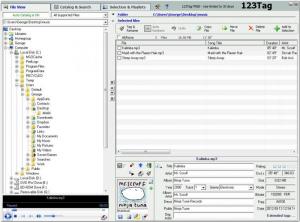123Tag
8.2.1
Size: 8.1 GB
Downloads: 5608
Platform: Windows (All Versions)
There is a lot you can do with 123Tag, a Windows application developed by Alberto Farinelli. You can edit audio tags, you can rename audio files, you can play audio files, you can catalog your audio files, you can get rid of duplicates that are needlessly taking up space on your computer, create playlists, and efficiently manage your audio collection. All this functionality is presented to you in a user friendly, intuitive interface.
The 123Tag installation file is little over 8Mb in size. Download this file, run it, and you will be presented with a setup wizard that will guide you through the installation process. You will have no problems getting the application up and running on your Windows-powered machine.
In the upper left hand corner of the application’s interface, there are three tabs: File View, Catalog & Search, Selection and Playlists. What you see in the main pane underneath depends on the tab you click. The File View, for example, presents a pane for navigating your computer, a pane that lists audio files, and a pane with info on a selected audio track.
123Tag supports MP3, WMA, AAC, APE, MP4, M4A, M4B, M4P, M4V, 3GA, 3GP, WAV, BWF, AIFF, MID, RMI, KAR, OGG Vorbis, and FLAC files, meaning that you can use this efficient tag editor to work with all these audio formats. As mentioned above, tag editing is just part of the functionality this application has to offer: it can also play audio files with its built-in or with an external player, it can catalog all the files on your computer, it can help you quickly find music, and more.
You have 30 days at your disposal to use 123Tag for free and evaluate all the functionality this application has to offer.
123Tag combines ease of use with powerful functionality. It’s just a properly good tag editor.
Pros
Installing 123Tag takes little time and effort. The application features a user friendly interface. 123Tag provides support for numerous audio files. 123Tag has a lot of functionality to offer.
Cons
Free to use for 30 days; nag screen.
123Tag
8.2.1
Download
123Tag Awards

123Tag Editor’s Review Rating
123Tag has been reviewed by George Norman on 18 Dec 2012. Based on the user interface, features and complexity, Findmysoft has rated 123Tag 4 out of 5 stars, naming it Excellent